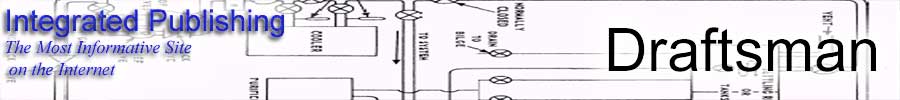 |
||
|
|
||
| |||||||||||||||
|
|
GENERATING DRAWINGS ON CAD A CAD computer contains a drafting program that is a set of detailed instructions for the computer. When you bring up the program, the screen displays each function or instruction you must follow to make a drawing. The CAD programs available to you contain all of the symbols used in mechanical, electrical, or architectural drawing. You will use the keyboard and/or mouse to call up the drafting symbols you need as you need them. Examples are characters, grid patterns, and types of lines. When you get the symbols you want on the screen, you will order the computer to size, rotate, enlarge, or reduce them, and position them on the screen to produce the image you want. You probably will then order the computer to print the final product and store it for later use. The computer also serves as a filing system for any drawing symbols or completed drawings stored in its memory or on disks. You can call up this information any time and copy it or revise it to produce a different symbol or drawing.
Figure 2-14.-Computer work station. In the following paragraphs, we will discuss the other parts of a CAD system; the digitizer, plotter, and printer. The Digitizer The digitizer tablet is used in conjunction with a CAD program; it allows the draftsman to change from command to command with ease. As an example, you
Figure 2-15.-Basic digitizer tablet. can move from the line draw function to an arc function without using the function keys or menu bar to change modes of operation. Figure 2-15 illustrates a typical digitizer tablet. The Plotter A plotter (fig. 2-16) is used mainly to transfer an image or drawing from the computer screen to some
Figure 2-16.-Typical plotter. form of drawing media. When you have finished producing the drawing on CAD, you will order the computer to send the information to the plotter, which will then reproduce the drawing from the computer screen. A line-type digital plotter is an electromechanical graphics output device capable of twodimensional movement between a pen and drawing media. Because of the digital movement, a plotter is considered a vector device. You will usually use ink pens in the plotter to produce a permanent copy of a drawing. Some common types are wet ink, felt tip, or liquid ball, and they may be single or multiple colors. These pens will draw on various types of media such as vellum and Mylar. The drawings are high quality, uniform, precise, and expensive. There are faster, lower quality output devices such as the printers discussed in the next section, but most CAD drawings are produced on a plotter. The Printer A printer is a computer output device that duplicates the screen display quickly and conveniently. Speed is the primary advantage; it is much faster than plotting. You can copy complex graphic screen displays that include any combination of graphic and nongraphic (text and characters) symbols. The copy, however, does not approach the level of quality produced by the pen plotter. Therefore, it is used primarily to check prints rather than to make a final copy. It is, for example, very useful for a quick preview at various intermediate steps of a design project. The two types of printers in common use are dot matrix (fig. 2-17) and laser (fig. 2-18). The laser printer offers the better quality and is generally more expensive. COMPUTER-AIDED DESIGN/COMPUTER-AIDED MANUFACTURING You read earlier in this chapter how we use computer technology to make blueprints. Now you'll learn how a machinist uses computer graphics to lay out the geometry of a part, and how a computer on the machine uses the design to guide the machine as it makes the part. But first we will give you a brief overview of numerical control (NC) in the field of machining.
Figure 2-17.-Dot matrix printer.
Figure 2-18.-Laser jet printer. NC is the process by which machines are controlled by input media to produce machined parts. The most common input media used in the past were magnetic tape, punched cards, and punched tape. Today, most of the new machines, including all of those at Navy intermediate maintenance activities, are controlled by computers and known as computer numerical control (CNC) systems. Figure 2-19 shows a CNC programming station where a machinist programs a machine to do a given job. NC machines have many advantages. The greatest is the unerring and rapid positioning movements that are possible. An NC machine does not stop at the end of a cut to plan its next move. It does not get tired and it is capable of uninterrupted machining, error free, hour after hour. In the past, NC machines were used for mass production because small orders were too costly. But CNC allows a qualified machinist to program and produce a single part economically.
Figure 2-19.-CNC programming station. In CNC, the machinist begins with a blueprint, other drawing, or sample of the part to be made. Then he or she uses a keyboard, mouse, digitizer, and/or light pen to define the geometry of the part to the computer. The image appears on the computer screen where the machinist edits and proofs the design. When satisfied, the machinist instructs the computer to analyze the geometry of the part and calculate the tool paths that will be required to machine the part. Each tool path is translated into a detailed sequence of the machine axes movement commands the machine needs to produce the part. The computer-generated instructions can be stored in a central computer's memory, or on a disk, for direct transfer to one or more CNC machine tools that will make the parts. This is known as direct numerical control (DNC). Figure 2-20 shows a
Figure 2-20.-Direct numerical control station.
Figure 2-21.-Direct numerical controller. diagram of a controller station, and figure 2-21 shows a controller. The system that makes all this possible is known as computer-aided design/computer-aided manufacturing (CAD/CAM). There are several CAD/CAM software programs and they are constantly being upgraded and made more user friendly. To state it simply, CAD is used to draw the part and to define the tool path, and CAM is used to convert the tool path into codes that the computer on the machine can understand. We want to emphasize that this is a brief overview of CNC. It is a complicated subject and many books have been written about it. Before you can work with CNC, you will need both formal and on-the-job training. This training will become more available as the Navy expands its use of CNC. |
|
Privacy Statement - Press Release - Copyright Information. - Contact Us - Support Integrated Publishing |