|
Using Database Software Some of the more common operations you can expect to perform when using a database software package are as follows: . Create databases. . Insert, update, and delete data in a database.
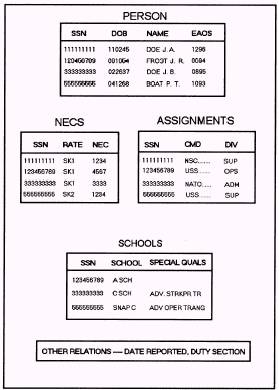
Figure 3-10.\Example of a relational database structure. l Create and run forms and reports, design and print labels. l Query the database for information. l Create and run/execute applications programs. l Import and export files. You can use function keys F1, F2, and so on, to provide help screens, to display lists of items, to design database files, queries, reports, forms, and labels; to add fields to a layout, to move or copy selected data, to enlarge/shrink fields or condition boxes, to print a quick report, to access menus for the current screen, to access macros, and so on. Some database packages provide you with some type of control screen like the one shown in figure 3-11. Using a control screen allows you to access a number of features. This particular control screen has six panels, each corresponding to a different type of operation on your database. Displayed across the top left-hand corner of the control screen you see three main menus\ Catalog, Tools, and Exit. Catalog provides you with options for managing catalogs and the files contained in them. A catalog is a file in itself that contains the names of related files. Tools provide you with a variety of utilities for accessing the disk operating system (DOS), for importing and exporting files, and for setting program parameters. Exit enables you to leave the control screen and go back to the disk operating system.
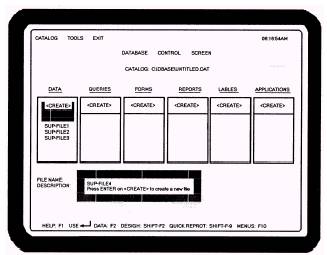
Figure 3-11.\Typical control screen used with database applications. Most database packages provide you with some type of query language that allows you to query a database to obtain answers about the contents of the database, insert new data, update information in various tables, and create views. By using various commands and control statements, you can perform arithmetic, logical, and comparison operations on the data you have selected.
|

