|
I/O AND PROGRAM SPECIFICATIONS DEVELOPMENT Once you develop the pseudocode and identify the software and hardware requirements, you can begin developing the I/O and program specifications. This is also a good time to determine what type of file organization method will best suit the application. The I/O specifications will require the users interaction to further detail what they need as input data and output material. They are your primary source for this information. To prepare the program specifications, you will use the pseudocode and design the program to match. Also, look at the memory and storage requirements for the program. You may have to adjust the hardware requirements to match the program specifications. Be sure you are not going to overload the computer system. File Organization File organization is the technique of physically arranging the records of a file on a storage media. When the programmer creates a subschema, a determination must be made on how the file will be accessed by the program. The three file organizations methods used are: sequential, indexed sequential, and direct.
organization, the records are in the same order as they were written to the file. l Sequential file organization. In sequential file l Indexed sequential file organization. In
indexed sequential file organization, the records are stored in sequence according to a primary key and an index is created to allow random access of the file. This type of organization also allows the file to be accessed sequentially. Indexed sequential is the most commonly used type of file organization. l Direct file organization. In direct file organization, the records are stored and retrieved using a relative record number, which gives the position of the record in the file. This type of organization also allows the file to be accessed sequentially. DATABASE MANAGEMENT SYSTEMS (DBMS) A database management system (DBMS) is a software package that provides an integrated source of data for multiple users, while presenting different views of that data to different users. It can be characterized as generalized software that provides a single flexible facility for accommodating different data files and operations, while demanding less programming effort than conventional programming languages. It features easy access to the data; it facilitates the storage and maintenance of large volumes of data; and, most importantly, it provides the capability for sharing the data resources among different types of users. Database management systems range from elementary systems with single record structures, providing rudimentary report formatting facilities, to very elaborate systems. The very elaborate systems handle several files with hierarchical or relational structures, perform functions in an online mode, and have sophisticated query and report writing capabilities.
DBMSs are being used on a wide variety of computers in the Navy. Because of this, no one DBMS by any single manufacturers discussed in this chapter. Most of the problems with DBMSs in Navy computer systems are the same as in the civilian workplace. A few of these problem areas are noted below: . Users do not want to share their data with others in the database. . Data representation is inadequate. . Privacy and safeguarding of proprietary information are not sufficient. . Different views of data are needed by technical
and nontechnical DBMS users. . Data structures are not tailored to individual user requirements. The wide use of DBMSs in the Navy indicates that all or most future operating systems will be oriented primarily toward DBMS. Slowly, but surely, the DBMS problems in the preceding list are being eliminated through better and more sophisticated software, coupled with advanced training of users on such software usage. Take a look at the changes that have been made from the conventional system file structure to the database management system structure. As shown in figure 3-13, a conventional system is many application
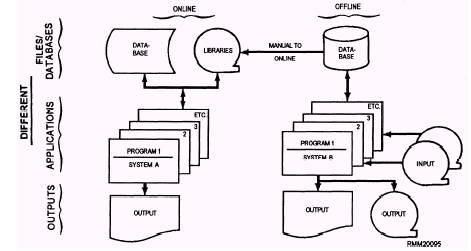
Figure 3-13.\A conventional system. programs or systems using different databases and files. These databases and files are systems that are either online or offline; at any rate, they must be online at execution time. Under a conventional system, when the same data was needed in SYSTEM A and in SYSTEM B, it was usually duplicated. This redundancy of data is not acceptable to the AIS community. The following problems are just a few of those that exist when redundancy of data is required: l Excess storage is required. l An excessive number of personnel is required to handle and manipulate the data. l A greater chance of error is possible when updating all the common data in different databases and files. l Excessive funds are expended for report production for management. l Excessive CPU time is expended when collecting data for reporting. l Data integrity is harder to maintain because of the greater chance of error. To overcome these problems, many Navy AIS facility are using a DBMS. This has produced a better record in operations and productivity than its predecessor, the file management system. DBMS software evolved from many different software improvements, from many different manufacturers. None of the many DBMSs function exactly alike. Regardless of the manufacturer's software installed at a particular AIS facility, a basic DBMS can be conceptually depicted as shown in figure 3-14. Take a few minutes to study the figure and refer to it as you study this section. You need to understand the concepts before we pictorially depict a DBMS execution event. The concepts include schemas, subschemas, data definition language (DDL), and data manipulation language (DML). Schema A schema is a complete description of a database, and consists of data definition language (DDL) entries. It includes the names and descriptions of all of the areas, set types, record types, and associated data items and data aggregates as they exist in the database and are known to the DBMS. In other words, it is the overall logical database description or framework into which values of data items can be fitted. A schema can be viewed like the bins in a storage house holding supplies. The schema will not change, but the data values will.
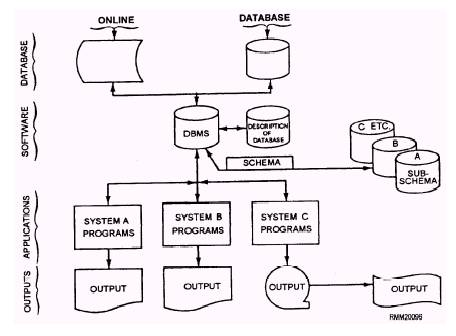
Figure 3-14.\A database management system (DBMS). Subschemas A subschema is the applications programmer's view of the data within the database pertinent to the specific application. A subschema has access to those areas, set types, record types, data items, and data aggregates of interest in the pertinent application to which it was designed. Naturally, a software system usually has more than one programmer assigned and includes more
than one application. This means there are usually many different subschemas for each schema. The following are a few of the many reasons subschemas are used: l Subschemas provide different views of the data to the user and the programmer, who do not need to know all the data contained in the entire database. l Subschemas enhance security factors and prohibit data compromise. l Subschemas aid the DBA while assuring data integrity. Each data item included in the subschema will be assigned a location in the user working area (UWA). The UWA is conceptually a loading and unloading zone, where all data provided by the DBMS in response to a CALL for data is delivered. It is also where all data to be picked up by the DBMS must be placed.
|

