|
CONSTRUCTING AND USING SUBROUTINES Like functions, subroutines are designed so they can be used over and
over within a program, or so they can be inserted easily into other programs.
A subroutine is defined
as a small program within another program. It does
not have to be given a name or begin with a particular keyword. Subroutines
can be used when sets of instructions are to be performed several times
in one or more programs. They can also be useful when more than
one programmer is working on a program. Each programmer can
be assigned a portion of the program to write, and that portion can
be written as a subroutine. When all portions of the program have
been written, they can be put together and referenced as subroutines
in the main program. This reduces the possibility of statements
written by one programmer conflicting with the statements written
by another programmer.
To execute a subroutine, you must transfer control to the subroutine by
using the keyword, GOSUB.
Once executed, the subroutine transfers
control back to the statement immediately
following the GOSUB statement.
GOSUB and RETURN Statements
The GOSUB statement
is used to transfer control to a subroutine. It is made
up of a statement number followed by the keyword GOSUB and the number
of the first statement in the subroutine.
The RETURN statement
is used to transfer control back to the main
program. It must be the last statement in the sub-routine. The
RETURN statement consists of a statement number followed
by the keyword RETURN. When the RETURN statement is executed,
it transfers control back to the main program to the statement immediately
following the GOSUB statement. The structure is as follows:
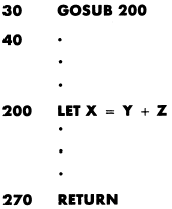
Line 30 transfers control to line 200, the first statement of the subroutine.
Line 270, the last statement of the subroutine,
returns control to line 40, the line
immediately following the GOSUB.
The following example shows the use of the GOSUB and RETURN statements
in transferring control to a subroutine and returning control back to
the main program.
Example:
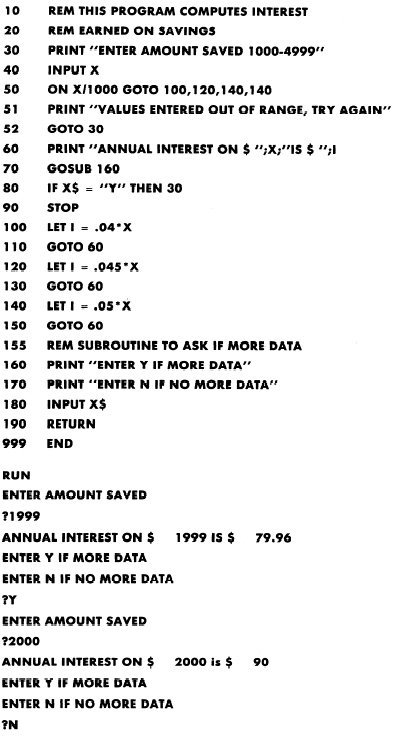
The GOSUB statement in line 70 transfers control to the subroutine, line
160, which prints a prompt to the user. At this
point, the subroutine gives the user the
option, either to continue running the program or to terminate it.
After a string value is entered at line 180, the RETURN statement, line 190
returns control to the main program at line 80. This line tests the value
of the string variable, X$. If the value equals Y,
control is transferred to line 30; if the
value is equal to N, the program will STOP.
STOP Statement
The STOP statement,
line 90, terminates execution of the program. Although
the STOP statement terminates execution of the program, it does not
replace the END statement. Remember, the END statement has two functions:
to terminate execution of the program, and to indicate there are no
more instructions for the BASIC interpreter to translate. Therefore you must
include an END statement in every program, regardless of how many STOP
statements you use. STOP statements may appear anywhere you need them
in a program, and you can use as many as you want.
Summary
Constructing loops is made easier by using the FOR-NEXT loop structure.
A FOR-NEXT loop always begins with a FOR-TO statement
and ends with a NEXT
statement. A
numeric variable, called a running
variable is used to control the number of
times a loop is executed. The running variable used
in the NEXT statement must be the same as the one used in the FOR-TO
statement. The value of the running variable is incremented by one each
time the loop is executed, unless a STEP clause
is used to alter this. Control can be
transferred out of a loop but not into one.
A loop may have another loop inside it. This is called a nested
loop. Each nested
loop must be completely embedded within the outer loop. They cannot
overlap. Each nested loop must begin with its own FOR-TO statement
and end with its own NEXT statement. Control cannot be transferred into
a nested loop from a point outside the nest.
When working with one- or
two-dimensional arrays you may reference
any element in them by using a subscripted
variable. The DIM (DIMENSION)
statement is used to define the size of an array.
It reserves space in the computers memory
for the specified number of elements.
Each array must be assigned a unique name, using either a numeric-variable
name or a string-variable name. An array may
contain either numeric or string data;
however, all the elements in a given array must be of the same type (all numeric
or all string).
Some of the more common mathematical functions have been predefine by
the BASIC language; however, there are times when you may need to define your
own. This can be done by using the DEF (DEFINE)
statement.
A subroutine is a
small program inside a larger program. It is useful when sets
of instructions are to be performed several times in one or more programs,
or when several programmers are working on the same program. A
subroutine is executed by transferring control to the subroutine using a GOSUB
statement with the statement number of the
1st statement in the subroutine. It is
terminated by the keyword RETURN. When
a RETURN statement is executed, control is
transferred from the subroutine back to the main
program to the statement immediately following the GOSUB statement.
Execution of a program may be terminated anywhere in a program by the
use of STOP statements.
|

|

